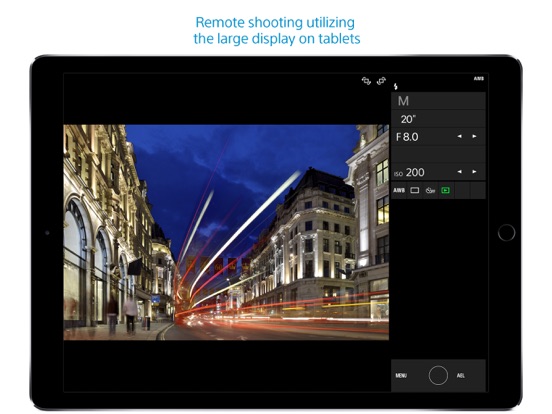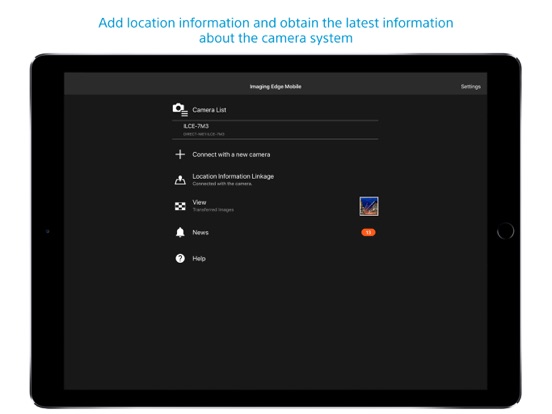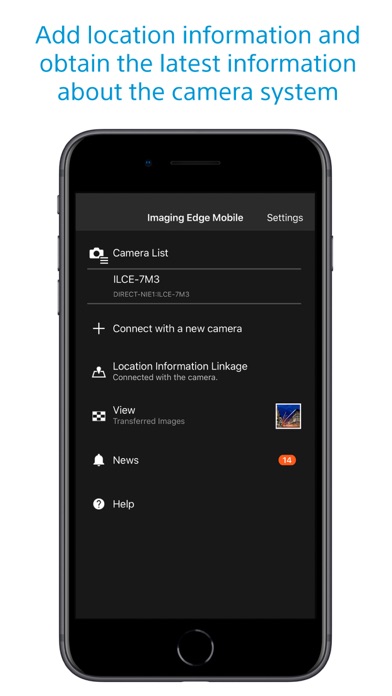Imaging Edge Mobile app for iPhone and iPad
Imaging Edge Mobile allows images/videos to be transferred to a smartphone/tablet, enables remote shooting, and provides location information to images captured by a camera.
■ Transfer images from a camera to a smartphone
- You can transfer images/videos.
- The selection and transfer of images after shooting are no longer needed as the automatic background transfer function allows images to be transferred to a smartphone as they are captured. *1
- High bit rate video files including 4K can be transferred. *2
- You can view and transfer images in your camera from your smartphone even when the camera is turned off. *2
- After transferring, you can immediately share your high quality images on social networks or through email.
*1 See here for supported cameras. Files are imported in 2MP size when using this function.
https://www.sony.net/dics/iem12/
*2 See here for supported cameras. Availability of video transfer and playback varies depending on smartphone in use.
https://www.sony.net/dics/iem12/
■ Remote shooting of a camera using a smartphone
- You can capture photos/videos remotely while checking the live view of a camera on a smartphone. *3
This is convenient for capturing night views or water flowing scenes which need long-exposure, or macro shooting in which you need to avoid to directly touch the camera.
*3 Models that support PlayMemories Camera Apps can use this feature by installing "Smart Remote Control" (in-camera app) on your camera in advance.
http://www.sony.net/pmca/
■ Record location information
- With cameras that have a location information linkage function, the location information acquired by the smartphone can be added to the captured image in your camera.
For supported models and detailed operation methods, see the support page below.
https://www.sony.net/dics/iem12/
- Even with cameras that do not have a location information linkage function, it is possible to add location information acquired by your smartphone to the photos saved on your smartphone during remote shooting.
■Save and Apply Settings
- You can save up to 20 camera settings in Imaging Edge Mobile.
You can also apply a saved setting to a camera. *4
*4 See here for supported cameras. Save and Apply Settings are supported only for cameras with the same model name.
https://www.sony.net/dics/iem12/
■ Notes
- Supported operating systems: iOS15.8-17.4
- This app is not guaranteed to work with all smartphones/tablets.
- Features/Functions available for this app vary depending on the camera you are using.
- For supported models and information on features/functions, see the support page below.
https://sony.net/iem/
Pros and cons of Imaging Edge Mobile app for iPhone and iPad
Imaging Edge Mobile app good for
App works as advertised. But would be nice if the app can support saving RAW file as well.
Update: found the menu to change to RAW + JPEG. Need to change it on the camera while running the app.
Works well on my iPhone 4 and iPad 2 sometimes have to tell the wifi to ignore the other routers. Not five star yet because there is no shutter priority or ASA control yet as promised by the end of January but is great fun for movie making with tripod and the Q100 Leica lens.
This update is working great with my QX10 on firmware 3.0, keep up the good work.
iPhone 5s on iOS 7.1
I was already happy with my @6000, but after the Remote Control update, Im even more pleased.
So happy to see the app updated so quickly to iOS 9. Continues to work smoothly with my RX100M2 in transferring pics.
I am Testing How Families and Friends can share photos taken by me using Sony Alpha 6000 and Sony A7.
My comment: I love the camera performance but like all things Sony - unnecessarily complicated. Sonys Software to transfer and share photos from camera to iPad, iPhone and My Mac Computer is extremely complicated - especially when you have to deal with barcode readers, cloud storage, file formatting, convert file size issues, multiple complicated Sony camera menus, passwords, photo processing, editing, organization and sharing between Friends and family and privacy issues - on top of constantly changing and updating of firmware, camera models and accessory upgrades. I find the combination of Sonys photography and multimedia ecosystems to be too cumbersome, time-consuming and stressful to handle. And, I am an experienced Canadian trained electronic engineer and should not need a Ph.D to work your system. I was a happily satisfied Canon shooter and enjoyed photography hobby in my retirement. I spent a several thousand dollars to switch to Sony Mirrorless to avoid carrying SLRs heavy weight. But, now I find myself stressed out trying to deal with complicated Sony electronics and software and hardware which is not that much lighter than canon. It was a mistake to change course at this stage of my life. I like progress but it should not be as complicated as Sony is making it out to be. Sony, please get creative; SIMPLIFY your Eco system like Apple. Or, leave the retired people to enjoy their hard earned savings and enjoy their Canon and avoid getting stressed out manipulating your complicated software Apps and wasting their time and money - endlessly upgrading software. There is more to life.
Nizar Jiwan
Toronto
Some bad moments
Das Herunterladen von XAVCS-Aufnahmen der X1000 ActionCam aufs iPad Pro ist leider nicht möglich. Bei der GoPro Hero 4 Black kann man seine 4K-Videos problemlos per GoPro-App aufs Tablet laden. Bitte nachbessern!
No download of XAVCS/4K videos to the iPad Pro. So no possibility to edit them on the iPad. Please add this essential functionality, that is no problem for the GoPro Hero Black + GoPro App.
It crashes all the time. Slow connection, very laggy.
Cannot auto connect to the qx until I manually select it in the wifi settings. Please fix the issues with the qx cameras!
App is ok but functionality wise, its lacking a lot of things such as reviewing or deleting the photos in the camera, using the volume button to become the shutter button, zoom, etc. I hope you can update this ASAP
Somehow connected to a stranger computer who was able to upload all my pics! HORRIBLE!!!!!!!!
So poor, i just bought that nex 6 and just figured out that the app doesnt work properly in my country. need to be fix ASAP
You can transfer pictures
But the remote app keeps searching for the device even though it is connected it never displays and keeps searching for device… on the phone
and keeps connecting on the camera
Please fix this issue for iPhone 4 iOS 7
Usually Imaging Edge Mobile iOS app used & searched for
sony,
game recorder,
playmemories mobile,
play memories mobile,
sony camera app,
play memories,
action camera,
playmemories,
sony action cam,
sony playmemories,
action cam,
memorial,
sony pictures,
sony play memories,
sony app,
sony camera,
sony corporation,
and other. So, download free Imaging Edge Mobile .ipa to run this nice iOS application on iPhone and iPad.